파이참에서 깃허브 로그인을 시도 한다.
File -> Settings -> Version Control -> Github 를 누르면
아래와 같은 창이 뜬다.

github 아이디와 패스워드로 로그인 한다.

이렇게 간단한 건데 왜 내껀 로그인이 안될까?
맞는 패스워드인데 계속 404에러가 뜬다.
흥분을 잠시 가라 앉히고
'Enter token'을 누르면

token을 입력하는 창이 뜬다.
token은 아래 링크를 타고 가서 발급받으면 된다.
GitHub: Where the world builds software
GitHub is where over 56 million developers shape the future of software, together. Contribute to the open source community, manage your Git repositories, review code like a pro, track bugs and feat...
github.com

Generate new token 버튼을 누른다.

패스워드를 입력해준다.



repo, admin:org, gist 를 체크하고 Generate token 을 누른다.
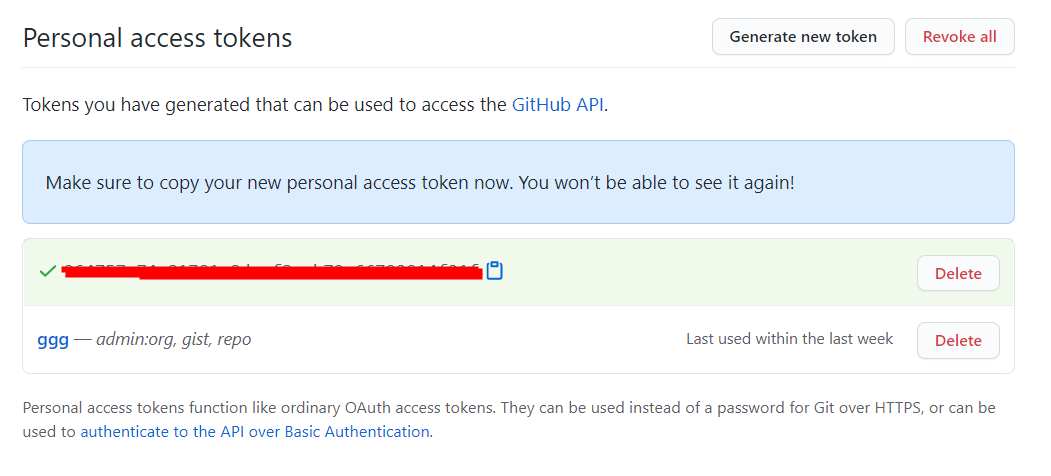
초록색 박스에 있는 게 내가 새로 만든 토큰이다.
복사해서 다시 파이참으로 돌아간다.

로그인 클릭!
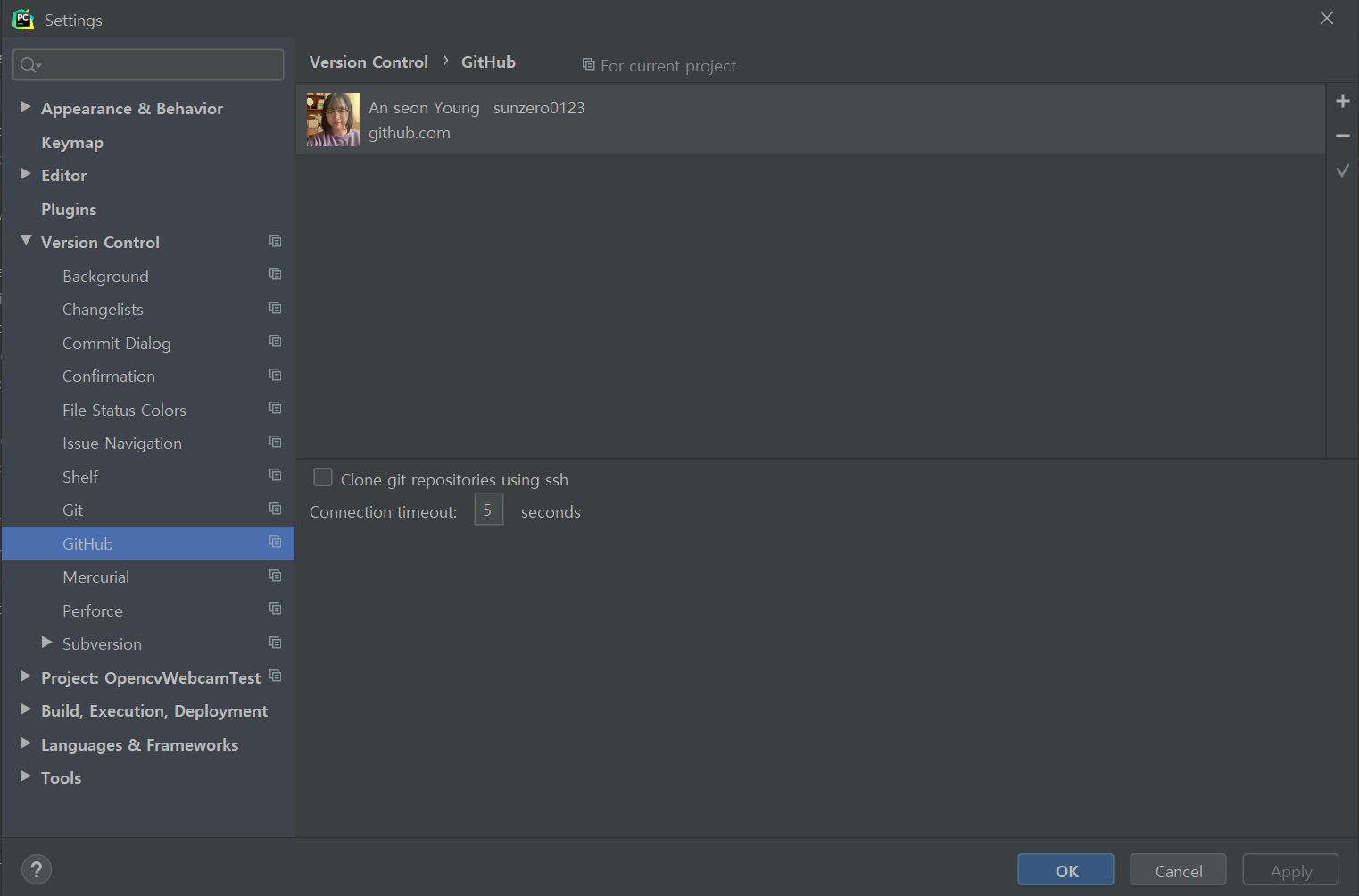
성공적으로 로그인이 되었다!
'코딩 > git' 카테고리의 다른 글
| github에서 fork한 저장소와 원본 저장소와 동기화 (0) | 2022.07.25 |
|---|---|
| [Github] github에서 fork한 저장소와 원본 저장소와 동기화 (0) | 2022.07.15 |
| [Git] 맥에서 git으로 파일 올리기 , 파일 push 하기 (2) | 2022.03.19 |
| [Git] git에서 로컬저장소에 있던 파일을 지우고 다시 git 시작하기 (0) | 2022.02.22 |
| [Git] git rejected 에러 (0) | 2021.11.20 |



